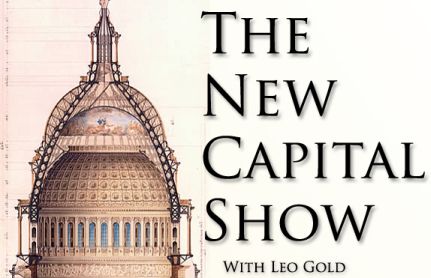PODCAST 
"Podcasting", also known as "subscribing", is a way to get The New Capital Show and many other audio/video shows that you like to automatically download to your computer or portable audio device (like an iPod). This is a nice convenience if you have a portable MP3 player or if you have a slow connection. Once you have things set up, you will always have access to the most recent shows.
If you like to listen to The New Capital Show, but it airs at an inconvenient time for you or if you don't have time to wait for downloads, then this solution is for you. It grabs the show automatically for you. And, if you have a portable MP3-playing device then you can take it with you on your walks, in your car, anywhere.
To start your podcast subscription:
STEP 1: Install a reader (if you don't already have one).
The software you use to grab new episodes of the show is called a reader. There are several readers available for free use. Some are web-based readers, like Google Reader. Some are standalone programs that you install on your computer, like Apple iTunes or Juice. And some programs, like Thunderbird email, build the reader into an existing program. All are the same basic idea: rather than you having to visit all of the different websites of the media that you enjoy, the reader brings all of the media to you, to one place - to the reader. So choose one and install it on your computer.
STEP 2: Subscribe to The New Capital Show with your reader.
Once your reader is installed, you register different content programs with the reader so that it will monitor for new shows and download them automatically when it finds them. Most often, your reader will want a web address to establish the monitoring connection (also called a "feed"). Here is The New Capital Show's feed address for you to enter into the subscriptions area of your reader:
http://newcapital.squarespace.com/home/rss.xml
STEP 3: Monitor and follow The New Capital Show with your reader.
That's it! From then on, when you use your reader, all New Capital Shows will automatically be brought to you by your reader.
Here are specific directions for subscribing using a few popular readers.
Apple iTunes + iPod
- If you have not already downloaded and installed iTunes, do so.
- Start iTunes.
- Click "Podcasts."
- From the menu bar at top click "Advanced."
- Select "Subscribe to Podcast."
- In the text box enter: http://newcapital.squarespace.com/home/rss.xml and click OK.
- iTunes will now download the most recent episodes of New Capital Show, and will download all future episodes as well.
Google Reader
- Go to Google Reader. If you have not signed up yet for a Google account, you will need to do so.
- Click Subscriptions.
- Click Add.
- In the text box enter: http://newcapital.squarespace.com/home/rss.xml and click Add.
- You are now subscribed to the New Capital Show using Google Reader. From now on, when you access the Reader, the latest New Capital Show episodes will automatically download for you.